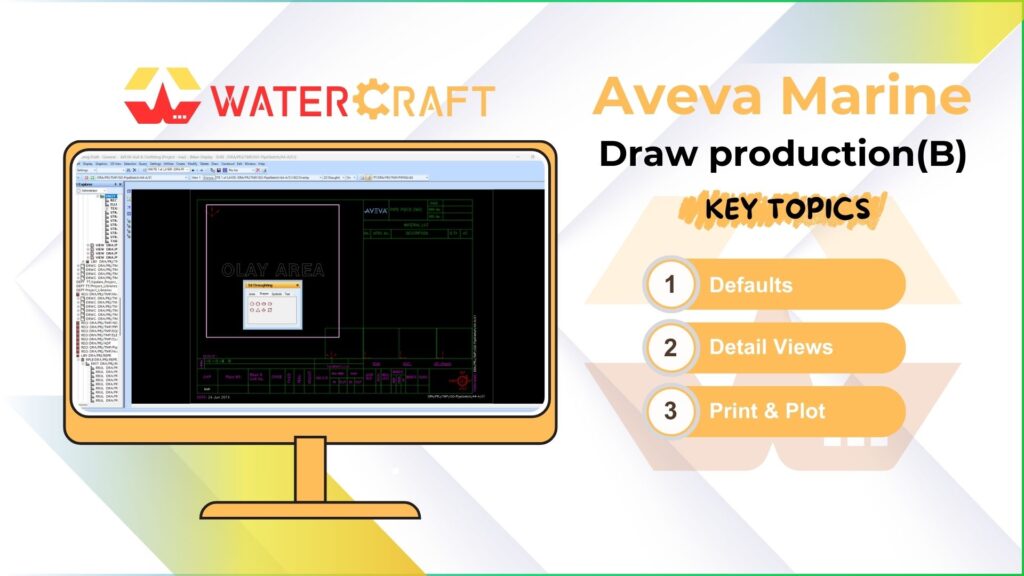AVEVA Marine – Drawing Production (Basic) provides tools for generating standard 2D drawings directly from the 3D model. It supports essential outputs like general arrangements, space layouts, and simple fabrication drawings, focusing on manual control and simplicity over automation.
🔑 Key Features
📐 1. Manual View Placement
- Manually define:
- Plan views
- Sections
- Elevations
- Suitable for general arrangement (GA) drawings or compartment layouts.
✏️ 2. Basic Annotation Tools
- Add dimensions, labels, part tags, and notes.
- Simple weld symbols and ballooning.
📄 3. Standard Drawing Types
- Create:
- Deck and bulkhead drawings
- Space layouts
- Basic equipment positioning
- Pipe/duct/cable tray path layouts (simplified)
🧾 4. Basic Bill of Materials (BOM)
- Include part lists or simple material summaries in the drawing.
📤 5. Export Capabilities
- Drawings can be exported in formats such as:
- DWG
- DXF
🔄 6. Model Updates
- Views can be manually refreshed if the 3D model changes.
- Less automation than the Advanced module—ideal for simpler workflows.
🧩 Integration
Even though it’s basic, the Drawing Production (Basic) module still connects to:
- AVEVA Hull/Outfitting for accessing 3D model geometry
- AVEVA Draft for editing and enhancing 2D views
- Can also share drawings with production teams or planners
⚡ Main Differences from Advanced Drawing Production
| Feature | Basic | Advanced |
|---|---|---|
| View Generation | Manual | Automatic (rule-based) |
| Drawing Templates | Limited | Fully customizable |
| Annotation | Manual | Automated (symbols, tags, welds, etc.) |
| Model-to-Drawing Updates | Manual refresh | Auto-sync with 3D model changes |
| Best Use Case | Concept or basic layout drawings | Full production/fabrication packages |
💡 When to Use It
- Early-phase design or feasibility studies
- Quick drawing output with low complexity
- Projects with minimal fabrication detailing
- Smaller teams or shipyards without automation needs