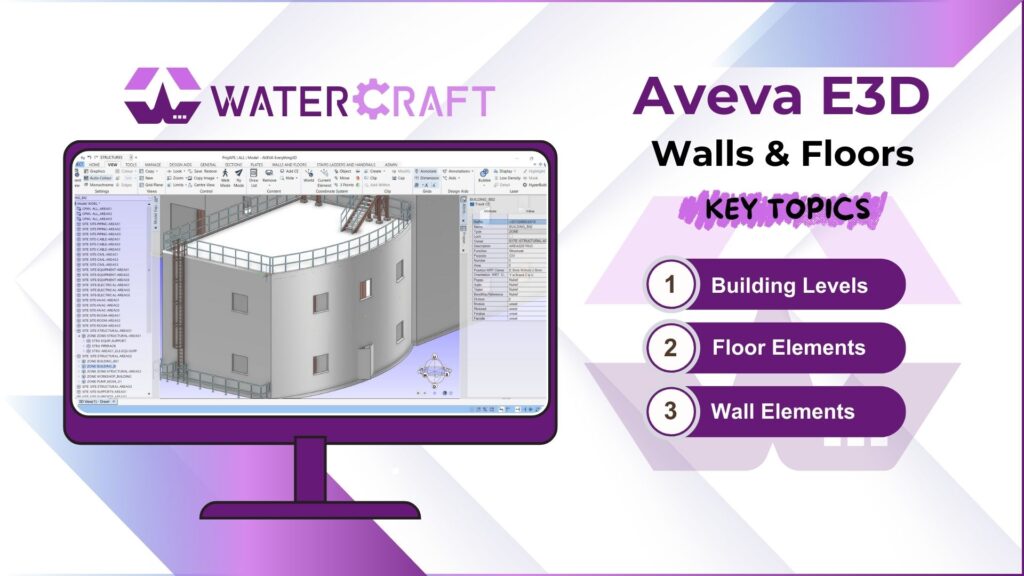AVEVA E3D – Walls & Floors application is a comprehensive toolset designed for modeling and managing structural elements such as walls, floors, ceilings, and roofs within 3D plant design projects. It is part of the broader AVEVA E3D Design suite, which continues to evolve as a core component of AVEVA’s engineering solutions.
🧱 Walls in E3D
The Walls & Floors application supports four primary types of walls:
- Straight Wall (STWALL):
- A 2D profile selected from the catalog and extruded over a length determined by chosen start and end positions.
- Ring Wall (WALL):
- A curved wall element used for circular or cylindrical structures.
- User Defined Wall (GWALL):
- A general wall element defined by the user, often used where the shape of the wall cannot be achieved using either a ring wall or a straight wall.
- Compound Wall:
- A combination of multiple wall elements to represent complex structures.
Each wall type is represented by specific elements (e.g., STWALL, GWALL) and can be customized with attributes like material, thickness, and positioning.
Fittings such as doors and windows can be integrated into walls using the Wall Fittings form, allowing precise placement and orientation.
🏢 Floors, Ceilings & Roofs
Floors are defined using Panel Loop (PLOO) elements, which are 2D shapes extruded to a specified thickness. Also, The planar area of the floor is defined by a panel loop (PLOO) element, and the floor thickness is determined by setting the height attribute of the PLOO element.
Ceilings and roofs are modeled similarly, with the option to create false ceilings or roof elements that cap the building structure. However These elements can be sized and positioned to accommodate features like stairwells or service cavities.
🛠️ Features & Workflow
- Design Hierarchy:
- The application utilizes zones and structures to represent buildings and their levels. however, Zones are typically used to represent buildings, and structures (STRU elements) represent individual floors or levels within those buildings.
- Default Specifications:
- Users can set default specifications for walls and floors, including material types and dimensions, to streamline the modeling process.
- Fittings Integration:
- Standard fittings like doors and windows can be added to walls using the Wall Fittings form, which allows detailed customization and placement.
Who Should Attend
Our Aveva E3D Walls & Floors training is designed for:
- Engineers
- Designers
- Technicians
- Project managers
- Anyone looking to improve their walls and floors design skills in Aveva E3D
Training Delivery
Our Aveva E3D Walls & Floors training is available in various formats, including:
- Classroom training
- Online training
- On-site training
Get Started Today!
Take the first step in mastering walls and floors design in Aveva E3D. Contact us to learn more about our Aveva E3D Walls & Floors training program and to schedule a session that suits your needs.