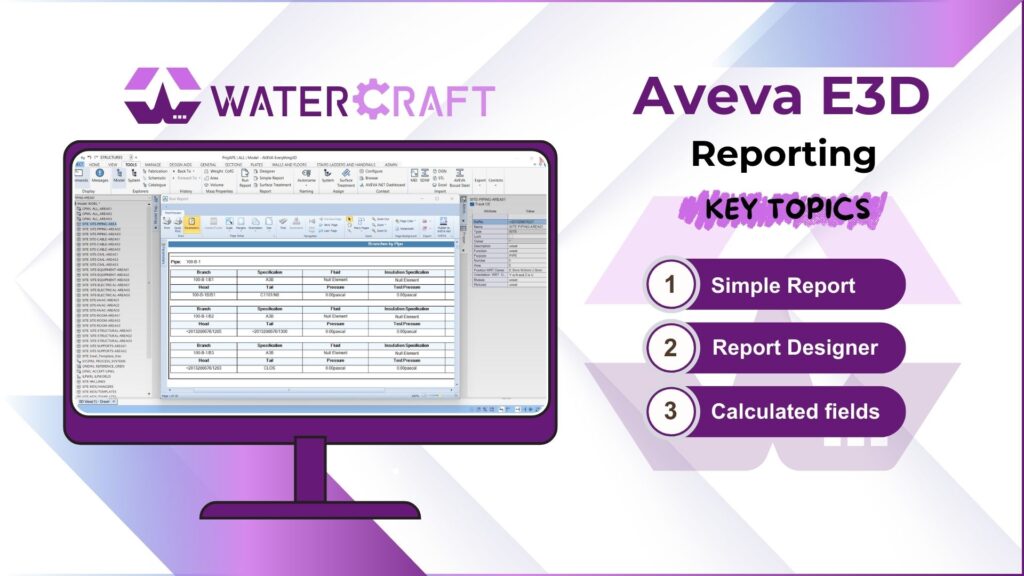AVEVA E3D – Reporting module enables users to generate comprehensive, data-driven reports directly from the 3D plant model. This functionality is crucial for producing material take-offs (MTOs), equipment lists, and other essential documentation throughout the project lifecycle.
🛠️ Key Features of the Reporting Module
1. Report Generation
- Output Formats: Reports can be generated in various formats, including CSV, PDF, and MHTML.
- Sources: Reports can be based on real-time model data or predefined templates.
- Customization: Users can define report content, layout, and output destinations.
2. Report Designer
- Data Binding: Utilize the Data Source Wizard to link reports to specific model data.
- Layout Customization: Modify report layouts using a visual designer.
- Advanced Formatting: Apply styles, conditional formatting, and calculated fields to enhance report presentation.
- Preview and Export: Preview reports before finalizing and export them in the desired format.
3. Standard Reporting
- Predefined Templates: Access a library of sample report templates, such as nozzle schedules, valve lists, and material take-offs.
- Quick Reporting: Generate reports on the fly using simple templates for immediate needs.
4. Advanced Reporting Capabilities
- Sorting and Grouping: Organize report data by specific attributes.
- Subtotals and Totals: Calculate and display subtotals and grand totals within reports.
- Calculated Fields: Create custom fields based on existing data for more detailed reporting.
- Charts and Graphs: Incorporate visual elements like charts to represent data trends.